Lets say I have samenstelling1, samenstelling2 and samenstelling3.
In each of those sub modules I call my userform samenstelling and the user fills in the 5 fields.
How do I get the data that was filled on the userform to populate certain cells that differ for each module?
when the user presses OK after filling in their data, I am able to show a msgbox in the sub, so I know the sub is linked with the userform. I'm stuck on how I can paste that data to certain cells.
for samenstelling1 the cells are "Q500:O500", for samenstelling2 the cells are "Q501:O501" etc.
The code for btnok
Public Sub btnok_Click()
Dim letter As String
Dim tekeningnr As String
Dim omschrijving As String
Dim posnummer As String
Dim revletter As String
tekeningnr = txttekeningnummer.Value
omschrijving = txtomschrijving.Value
revletter = cmbrevisieletter.Value
posnummer = cmbposnummer.Value
letter = UCase(cmbletter.Value)
Unload Me
End Sub
The code for samenstelling1
Sub samenstelling1()
Sheets("Artikelen_aanmaken").Activate
Dim letter As String
Dim tekeningnr As String
Dim omschrijving As String
Dim posnummer As String
Dim revletter As String
Samenstelling.UserForm_Initialize
Samenstelling.Show
'this part is not working because it doesn't receive that data from the userform, the cells stay empty
Range("q500") = cmbletter.Value
Range("N500") = txttekeningnummer.Value
Range("P500") = cmbrevisieletter.Value
Range("R500") = txtomschrijving.Value
Range("O500") = cmbposnummer.Value
Select Case posnummer
Case Is = 1
I've also tried it with the code below but I think it's just defining the data I put in those cells as the string then
Range("q500") = letter
Range("N500") = tekeningnr
Range("P500") = revletter.Value
Range("R500") = omschrijving.Value
Range("O500") = posnummer.Value
the sample of the select case I have for the amount of posnummers filled in (So this select case is in each samenstelling_ sub..
Select Case posnummer
Case Is = 1
Range("18:30").EntireRow.Hidden = True
Range("A2:k2").Select
Range("A2:k2").AutoFill Destination:=Range("A2:k2"), Type:=xlFillSeries
Case Is = 2
Sheets("Artikelen_aanmaken").Activate
Range("18:30").EntireRow.Hidden = True
Range("A2:k2").Select
Range("A2:k2").AutoFill Destination:=Range("A2:k3"), Type:=xlFillSeries
Sheets("Artikelen_in_stuklijsten").Activate
Range("18:30").EntireRow.Hidden = True
Range("A2:c2").Select
Range("A2:c2").AutoFill Destination:=Range("A2:c3"), Type:=xlFillSeries
Range("d2:i2").Select
Range("d2:i2").AutoFill Destination:=Range("d2:i3"), Type:=xlFillDefault
Case Is = 3
Range("18:30").EntireRow.Hidden = True
Range("A2:k2").Select
Range("A2:k2").AutoFill Destination:=Range("A2:k4"), Type:=xlFillSeries
Sheets("Artikelen_in_stuklijsten").Activate
Range("18:30").EntireRow.Hidden = True
Range("A2:c2").Select
Range("A2:c2").AutoFill Destination:=Range("A2:c4"), Type:=xlFillSeries
Range("d2:i2").Select
Range("d2:i2").AutoFill Destination:=Range("d2:i4"), Type:=xlFillDefault
Case Is = 4
Range("18:30").EntireRow.Hidden = True
Range("A2:k2").Select
Range("A2:k2").AutoFill Destination:=Range("A2:k5"), Type:=xlFillSeries
Sheets("Artikelen_in_stuklijsten").Activate
Range("18:30").EntireRow.Hidden = True
Range("A2:c2").Select
Range("A2:c2").AutoFill Destination:=Range("A2:c5"), Type:=xlFillSeries
Range("d2:i2").Select
Range("d2:i2").AutoFill Destination:=Range("d2:i5"), Type:=xlFillDefault
Case Is = 5
Range("18:30").EntireRow.Hidden = True
Range("A2:k2").Select
Range("A2:k2").AutoFill Destination:=Range("A2:k6"), Type:=xlFillSeries
Sheets("Artikelen_in_stuklijsten").Activate
Range("18:30").EntireRow.Hidden = True
Range("A2:c2").Select
Range("A2:c2").AutoFill Destination:=Range("A2:c6"), Type:=xlFillSeries
Range("d2:i2").Select
Range("d2:i2").AutoFill Destination:=Range("d2:i6"), Type:=xlFillDefault
Case Is = 6
Range("18:30").EntireRow.Hidden = True
Range("A2:k2").Select
Range("A2:k2").AutoFill Destination:=Range("A2:k7"), Type:=xlFillSeries
Sheets("Artikelen_in_stuklijsten").Activate
Range("18:30").EntireRow.Hidden = True
Range("A2:c2").Select
Range("A2:c2").AutoFill Destination:=Range("A2:c7"), Type:=xlFillSeries
Range("d2:i2").Select
Range("d2:i2").AutoFill Destination:=Range("d2:i7"), Type:=xlFillDefault
Case Is = 7
Range("18:30").EntireRow.Hidden = True
Range("A2:k2").Select
Range("A2:k2").AutoFill Destination:=Range("A2:k8"), Type:=xlFillSeries
Sheets("Artikelen_in_stuklijsten").Activate
Range("18:30").EntireRow.Hidden = True
Range("A2:c2").Select
Range("A2:c2").AutoFill Destination:=Range("A2:c8"), Type:=xlFillSeries
Range("d2:i2").Select
Range("d2:i2").AutoFill Destination:=Range("d2:i8"), Type:=xlFillDefault
Case Is = 8
Range("18:30").EntireRow.Hidden = True
Range("A2:k2").Select
Range("A2:k2").AutoFill Destination:=Range("A2:k9"), Type:=xlFillSeries
Sheets("Artikelen_in_stuklijsten").Activate
Range("18:30").EntireRow.Hidden = True
Range("A2:c2").Select
Range("A2:c2").AutoFill Destination:=Range("A2:c9"), Type:=xlFillSeries
Range("d2:i2").Select
Range("d2:i2").AutoFill Destination:=Range("d2:i9"), Type:=xlFillDefault
Case Is = 9
Range("18:30").EntireRow.Hidden = True
Range("A2:k2").Select
Range("A2:k2").AutoFill Destination:=Range("A2:k10"), Type:=xlFillSeries
Sheets("Artikelen_in_stuklijsten").Activate
Range("18:30").EntireRow.Hidden = True
Range("A2:c2").Select
Range("A2:c2").AutoFill Destination:=Range("A2:c10"), Type:=xlFillSeries
Range("d2:i2").Select
Range("d2:i2").AutoFill Destination:=Range("d2:i10"), Type:=xlFillDefault
Case Is = 10
Range("18:30").EntireRow.Hidden = True
Range("A2:k2").Select
Range("A2:k2").AutoFill Destination:=Range("A2:k11"), Type:=xlFillSeries
Sheets("Artikelen_in_stuklijsten").Activate
Range("18:30").EntireRow.Hidden = True
Range("A2:c2").Select
Range("A2:c2").AutoFill Destination:=Range("A2:c11"), Type:=xlFillSeries
Range("d2:i2").Select
Range("d2:i2").AutoFill Destination:=Range("d2:i11"), Type:=xlFillDefault
Case Is = 11
Range("18:30").EntireRow.Hidden = True
Range("A2:k2").Select
Range("A2:k2").AutoFill Destination:=Range("A2:k12"), Type:=xlFillSeries
Sheets("Artikelen_in_stuklijsten").Activate
Range("18:30").EntireRow.Hidden = True
Range("A2:c2").Select
Range("A2:c2").AutoFill Destination:=Range("A2:c13"), Type:=xlFillSeries
Range("d2:i2").Select
Range("d2:i2").AutoFill Destination:=Range("d2:i13"), Type:=xlFillDefault
Case Is = 12
Range("18:30").EntireRow.Hidden = True
Range("A2:k2").Select
Range("A2:k2").AutoFill Destination:=Range("A2:k13"), Type:=xlFillSeries
Sheets("Artikelen_in_stuklijsten").Activate
Range("18:30").EntireRow.Hidden = True
Range("A2:c2").Select
Range("A2:c2").AutoFill Destination:=Range("A2:c14"), Type:=xlFillSeries
Range("d2:i2").Select
Range("d2:i2").AutoFill Destination:=Range("d2:i14"), Type:=xlFillDefault
Case Is = 13
Range("18:30").EntireRow.Hidden = True
Range("A2:k2").Select
Range("A2:k2").AutoFill Destination:=Range("A2:k14"), Type:=xlFillSeries
Sheets("Artikelen_in_stuklijsten").Activate
Range("18:30").EntireRow.Hidden = True
Range("A2:c2").Select
Range("A2:c2").AutoFill Destination:=Range("A2:c15"), Type:=xlFillSeries
Range("d2:i2").Select
Range("d2:i2").AutoFill Destination:=Range("d2:i15"), Type:=xlFillDefault
Case Is = 14
Range("18:30").EntireRow.Hidden = True
Range("A2:k2").Select
Range("A2:k2").AutoFill Destination:=Range("A2:k15"), Type:=xlFillSeries
Sheets("Artikelen_in_stuklijsten").Activate
Range("18:30").EntireRow.Hidden = True
Range("A2:c2").Select
Range("A2:c2").AutoFill Destination:=Range("A2:c16"), Type:=xlFillSeries
Range("d2:i2").Select
Range("d2:i2").AutoFill Destination:=Range("d2:i17"), Type:=xlFillDefault
Case Is = 15
Range("18:30").EntireRow.Hidden = True
Range("A2:k2").Select
Range("A2:k2").AutoFill Destination:=Range("A2:k16"), Type:=xlFillSeries
Sheets("Artikelen_in_stuklijsten").Activate
Range("18:30").EntireRow.Hidden = True
Range("A2:c2").Select
Range("A2:c2").AutoFill Destination:=Range("A2:c18"), Type:=xlFillSeries
Range("d2:i2").Select
Range("d2:i2").AutoFill Destination:=Range("d2:i18"), Type:=xlFillDefault
Case Is = 16
Range("18:30").EntireRow.Hidden = True
Range("A2:k2").Select
Range("A2:k2").AutoFill Destination:=Range("A2:k17"), Type:=xlFillSeries
Sheets("Artikelen_in_stuklijsten").Activate
Range("18:30").EntireRow.Hidden = True
Range("A2:c2").Select
Range("A2:c2").AutoFill Destination:=Range("A2:c19"), Type:=xlFillSeries
Range("d2:i2").Select
Range("d2:i2").AutoFill Destination:=Range("d2:i19"), Type:=xlFillDefault
Case Is = 17
Range("18:30").EntireRow.Hidden = True
Range("A2:k2").Select
Range("A2:k2").AutoFill Destination:=Range("A2:k18"), Type:=xlFillSeries
Sheets("Artikelen_in_stuklijsten").Activate
Range("18:30").EntireRow.Hidden = True
Range("A2:c2").Select
Range("A2:c2").AutoFill Destination:=Range("A2:c20"), Type:=xlFillSeries
Range("d2:i2").Select
Range("d2:i2").AutoFill Destination:=Range("d2:i20"), Type:=xlFillDefault
Case Is = 18
Range("18:30").EntireRow.Hidden = True
Range("A2:k2").Select
Range("A2:k2").AutoFill Destination:=Range("A2:k19"), Type:=xlFillSeries
Sheets("Artikelen_in_stuklijsten").Activate
Range("18:30").EntireRow.Hidden = True
Range("A2:c2").Select
Range("A2:c2").AutoFill Destination:=Range("A2:c21"), Type:=xlFillSeries
Range("d2:i2").Select
Range("d2:i2").AutoFill Destination:=Range("d2:i21"), Type:=xlFillDefault
Case Is = 19
Range("18:30").EntireRow.Hidden = True
Range("A2:k2").Select
Range("A2:k2").AutoFill Destination:=Range("A2:k14"), Type:=xlFillSeries
Sheets("Artikelen_in_stuklijsten").Activate
Range("18:30").EntireRow.Hidden = True
Range("A2:c2").Select
Range("A2:c2").AutoFill Destination:=Range("A2:c22"), Type:=xlFillSeries
Range("d2:i2").Select
Range("d2:i2").AutoFill Destination:=Range("d2:i22"), Type:=xlFillDefault
Case Is = 20
Range("18:30").EntireRow.Hidden = True
Range("A2:k2").Select
Range("A2:k2").AutoFill Destination:=Range("A2:k15"), Type:=xlFillSeries
Sheets("Artikelen_in_stuklijsten").Activate
Range("18:30").EntireRow.Hidden = True
Range("A2:c2").Select
Range("A2:c2").AutoFill Destination:=Range("A2:c23"), Type:=xlFillSeries
Range("d2:i2").Select
Range("d2:i2").AutoFill Destination:=Range("d2:i23"), Type:=xlFillDefault
Case Is = 21
Range("18:30").EntireRow.Hidden = True
Range("A2:k2").Select
Range("A2:k2").AutoFill Destination:=Range("A2:k16"), Type:=xlFillSeries
Sheets("Artikelen_in_stuklijsten").Activate
Range("18:30").EntireRow.Hidden = True
Range("A2:c2").Select
Range("A2:c2").AutoFill Destination:=Range("A2:c24"), Type:=xlFillSeries
Range("d2:i2").Select
Range("d2:i2").AutoFill Destination:=Range("d2:i24"), Type:=xlFillDefault
Case Is = 22
Range("18:30").EntireRow.Hidden = True
Range("A2:k2").Select
Range("A2:k2").AutoFill Destination:=Range("A2:k17"), Type:=xlFillSeries
Sheets("Artikelen_in_stuklijsten").Activate
Range("18:30").EntireRow.Hidden = True
Range("A2:c2").Select
Range("A2:c2").AutoFill Destination:=Range("A2:c25"), Type:=xlFillSeries
Range("d2:i2").Select
Range("d2:i2").AutoFill Destination:=Range("d2:i25"), Type:=xlFillDefault
Case Is = 23
Range("19:30").EntireRow.Hidden = True
Range("A2:k2").Select
Range("A2:k2").AutoFill Destination:=Range("A2:k18"), Type:=xlFillSeries
Sheets("Artikelen_in_stuklijsten").Activate
Range("18:30").EntireRow.Hidden = True
Range("A2:c2").Select
Range("A2:c2").AutoFill Destination:=Range("A2:c26"), Type:=xlFillSeries
Range("d2:i2").Select
Range("d2:i2").AutoFill Destination:=Range("d2:i26"), Type:=xlFillDefault
Case Is = 24
Range("20:30").EntireRow.Hidden = True
Range("A2:k2").Select
Range("A2:k2").AutoFill Destination:=Range("A2:k19"), Type:=xlFillSeries
Sheets("Artikelen_in_stuklijsten").Activate
Range("18:30").EntireRow.Hidden = True
Range("A2:c2").Select
Range("A2:c2").AutoFill Destination:=Range("A2:c27"), Type:=xlFillSeries
Range("d2:i2").Select
Range("d2:i2").AutoFill Destination:=Range("d2:i27"), Type:=xlFillDefault