While calling a REST API for Azure DevOps I am getting an error 203 Non-Authoritative Information.
Actually I want to trigger a release pipeline line with the help of REST API.
- 31,557
- 24
- 104
- 139
- 309
- 2
- 4
- 7
-
https://learn.microsoft.com/en-us/rest/api/azure/devops/release/?view=azure-devops-rest-5.1#start-a-release – Yan Sklyarenko Nov 22 '19 at 10:24
-
Just wanted to check before the weekend what the status on this issue was? Is it succeed for you to use postman by follow the below steps? Appreciate for [marking it as an answer](https://meta.stackexchange.com/questions/5234/how-does-accepting-an-answer-work) which will also help others in the community. – Mengdi Liang Nov 28 '19 at 01:59
2 Answers
The 203 error code normally caused by an incorrect PAT format. Looks like you are probably failing authentication because the PAT did not be encoded with base64 correctly.
Ensure the TYPE is Basic Auth, and input the correct PAT format into Password:
- 17,577
- 2
- 28
- 35
-
1Thanks, the above solution worked but why I can't use "Bearer Token" or OAuth 2.0 with Azure DevOps – Anand Kishore Nov 24 '20 at 11:46
Yes, we are passing the PAT wrongly.
Just another way of doing it, COPY the PAT encode that to base64 manually from a site like - https://www.base64encode.org/
Note - make sure you add ":" as a
prefixon PAT and then encode that.
Copy the encoded value to header on Authorization as mentioned -
Hope this will help a few, the only catch was to make sure we add the ":" on the mentioned position.
Edit:
Why to add ":"?
It is the separator between the Username and Password. In the Official documentation you can see this pattern where the replacement happens with an empty string. link
- 235
- 2
- 13
- 4,020
- 5
- 43
- 70