I can't find any information on this case on the web, maybe someone would know how to do it.
I receive an warning message like 'FournisseursDb' is defined but never used no-unused-vars when I import this file.
It is not used but I need it to display my datas.
I saw on another project that the problem was being bypassed by this way (with a @ before the folder):
And the import is replaced by:
I have tried but it doesn't work, when I change my import, I receive an error like Module not found: Can't resolve '@fake-db' in '/Users/dev-delko/dev/delko/ledok-ui/src' , I don't understand why. I have to add a library or something like this ? Thanks in advance.