I'm trying to insert a row at the bottom of the range, but nothing happens when I run the below code. If I remove the "1" in
Cells(nextRow, 1).EntireRow.Insert
It will insert a row at the top of the range.
Sub newRow()
Application.ScreenUpdating = False
Sheet1.Activate
'goes to the row at the bottom of the range
nextRow = Cells(Rows.Count, 1).End(xlUp).row + 1
'inserts new row
Cells(nextRow, 1).EntireRow.Insert
Application.ScreenUpdating = True
End Sub