I need to darken half of a given image. I know that here can be used gradient in CSS, but I don't know how to use it appropriately.
Here's HTML code:
<div>
<img class="another_image" src="img/file1.jpg" alt="file1">
</div>
Here's CSS code:
.another_image{
margin-bottom: 20px;
display: block;
margin-left: auto;
margin-right: auto;]
}