Option one - use Mayavi
The easier way to do this would be with the Mayavi library. This is pretty similar to matplotlib, the only meaningful differences for this script are that the x, y, and z arrays passed to plot3d to plot the line should be 1d and the view is set a bit differently (depending on whether it is set before or after plotting, and the alt/az are measured from different reference).
import numpy as np
import mayavi.mlab as mlab
from mayavi.api import OffScreenEngine
mlab.options.offscreen = True
# theta: poloidal angle | phi: toroidal angle
# note: only plot half a torus, thus phi=0...pi
theta = np.linspace(0, 2.*np.pi, 200)
phi = np.linspace(0, 1.*np.pi, 200)
# major and minor radius
R0, a = 3., 1.
x_circle = R0 * np.cos(phi)
y_circle = R0 * np.sin(phi)
z_circle = np.zeros_like(x_circle)
# Delay meshgrid until after circle construction
theta, phi = np.meshgrid(theta, phi)
x_torus = (R0 + a*np.cos(theta)) * np.cos(phi)
y_torus = (R0 + a*np.cos(theta)) * np.sin(phi)
z_torus = a * np.sin(theta)
mlab.figure(bgcolor=(1.0, 1.0, 1.0), size=(1000,1000))
mlab.view(azimuth=90, elevation=105)
mlab.plot3d(x_circle, y_circle, z_circle)
mlab.mesh(x_torus, y_torus, z_torus, color=(0.0, 0.5, 1.0))
mlab.savefig("./example.png")
# mlab.show() has issues with rendering for some setups
Option two - use matplotlib (with some added unpleasantness)
If you can't use mayavi it is possible to accomplish this with matplotlib, it's just... unpleasant. The approach is based on the idea of creating transparent 'bridges' between surfaces and then plotting them together as one surface. This is not trivial for more complex combinations, but here is an example for the toroid with a line which is fairly straightforward
import numpy as np
import matplotlib.pyplot as plt
from mpl_toolkits.mplot3d import Axes3D
theta = np.linspace(0, 2.*np.pi, 200)
phi = np.linspace(0, 1.*np.pi, 200)
theta, phi = np.meshgrid(theta, phi)
# major and minor radius
R0, a = 3., 1.
lw = 0.05 # Width of line
# Cue the unpleasantness - the circle must also be drawn as a toroid
x_circle = (R0 + lw*np.cos(theta)) * np.cos(phi)
y_circle = (R0 + lw*np.cos(theta)) * np.sin(phi)
z_circle = lw * np.sin(theta)
c_circle = np.full_like(x_circle, (1.0, 1.0, 1.0, 1.0), dtype=(float,4))
# Delay meshgrid until after circle construction
x_torus = (R0 + a*np.cos(theta)) * np.cos(phi)
y_torus = (R0 + a*np.cos(theta)) * np.sin(phi)
z_torus = a * np.sin(theta)
c_torus = np.full_like(x_torus, (0.0, 0.5, 1.0, 1.0), dtype=(float, 4))
# Create the bridge, filled with transparency
x_bridge = np.vstack([x_circle[-1,:],x_torus[0,:]])
y_bridge = np.vstack([y_circle[-1,:],y_torus[0,:]])
z_bridge = np.vstack([z_circle[-1,:],z_torus[0,:]])
c_bridge = np.full_like(z_bridge, (0.0, 0.0, 0.0, 0.0), dtype=(float, 4))
# Join the circle and torus with the transparent bridge
X = np.vstack([x_circle, x_bridge, x_torus])
Y = np.vstack([y_circle, y_bridge, y_torus])
Z = np.vstack([z_circle, z_bridge, z_torus])
C = np.vstack([c_circle, c_bridge, c_torus])
fig = plt.figure()
ax = fig.gca(projection='3d')
ax.plot_surface(X, Y, Z, rstride=1, cstride=1, facecolors=C, linewidth=0)
ax.view_init(elev=15, azim=270)
ax.set_xlim( -3, 3)
ax.set_ylim( -3, 3)
ax.set_zlim( -3, 3)
ax.set_axis_off()
plt.show()
Note in both cases I changed the circle to match the major radius of the toroid for demonstration simplicity, it can easily be altered as needed.