i am doing something wrong, i am passing array to html element and setting, data attribute. When i console log array got this.
Then doing
<img class="d-block w-100" data-title="'+JSON.stringify(value.image_tree_titles) +'" />
in html looks like this
But when i try JSON.Parse(), got sintax error with open bracket? Any idea what could be wrong?