I'm currently learning PWA with React JS (create-react-app). I need to precache the files so it can be loaded when it's offline. But somehow all the files from public folder won't precaching so it's failed whenever I accessing my website offline.
all that status failed files was from public folder, while others like background3.jpg was imported from React src. I was told by my friend that it should be cached, but actually it didn't