I have a slack application that responds with formatted data in mrkdwn but it would be nice to have the information presented in table form like so
Am trying to implement this but cant quite find how to format this message. The only close solution i have is taking a screen grab of the table and sending it instead but that affects the applications response time. Any help would be appreciated thanks