If I'm getting you correctly you are trying to do something like the following
in order to do that without having to do it for every control that your user control has, you can insert a thread WH_GETMESSAGE hook to your main thread and check WM_MOUSEHOVER, WM_MOUSELEAVE, WM_MOUSEMOVE messages for your user control and its children
Below is the code sample for UserControl1 which has one Panel filling the entire UC, one PictureBox (koala in it) and one Label (written label1 on it)
using System;
using System.Drawing;
using System.Windows.Forms;
using System.Runtime.InteropServices;
using System.Diagnostics;
namespace WindowsFormsApp1
{
public partial class UserControl1 : UserControl
{
const int WH_GETMESSAGE = 0x03;
const int WM_MOUSEHOVER = 0x02A1;
const int WM_MOUSELEAVE = 0x02A3;
const int WM_MOUSEMOVE = 0x0200;
private delegate int HookProc(int code, IntPtr wParam, IntPtr lParam);
[DllImport("user32.dll", EntryPoint = "SetWindowsHookEx", SetLastError = true)]
static extern IntPtr SetWindowsHookEx(int idHook, HookProc lpfn, IntPtr hMod, uint dwThreadId);
[DllImport("user32.dll")]
static extern bool UnhookWindowsHookEx(IntPtr hHook);
[DllImport("user32.dll")]
static extern int CallNextHookEx(IntPtr hhk, int nCode, IntPtr wParam, IntPtr lParam);
[DllImport("kernel32.dll", CharSet = CharSet.Auto)]
public static extern IntPtr GetModuleHandle(string lpModuleName);
[DllImport("user32.dll")]
static extern uint GetWindowThreadProcessId(IntPtr hWnd, IntPtr lpdwProcessId);
IntPtr _hook;
HookProc _hookProc;
public UserControl1()
{
InitializeComponent();
this.HandleCreated += (sender, e) =>
{
_hookProc = new HookProc(GetMsgHookProc);
_hook = SetWindowsHookEx(
WH_GETMESSAGE,
_hookProc,
GetModuleHandle(Process.GetCurrentProcess().MainModule.ModuleName),
GetWindowThreadProcessId(this.Handle, IntPtr.Zero));
};
this.Disposed += (sender, e) =>
{
UnhookWindowsHookEx(_hook);
};
}
private bool IsOurChild(Control ctl)
{
if (ctl == null)
return false;
if (ctl.Handle == this.Handle || ctl.Parent?.Handle == this.Handle)
return true;
return IsOurChild(ctl.Parent);
}
private int GetMsgHookProc(int nCode, IntPtr wParam, IntPtr lParam)
{
if (nCode < 0)
return CallNextHookEx(_hook, nCode, wParam, lParam);
Message m = Marshal.PtrToStructure<Message>(lParam);
Control ctl = Control.FromHandle(m.HWnd);
if (IsOurChild(ctl))
{
if (m.Msg == WM_MOUSEHOVER || m.Msg == WM_MOUSEMOVE)
this.BackColor = Color.Red;
if (m.Msg == WM_MOUSELEAVE)
this.BackColor = Color.Blue;
}
return CallNextHookEx(_hook, nCode, wParam, lParam);
}
}
}