I have searched high and low for the answer to this, to no avail. I am on Windows 10.
I have a batch script to launch a bunch of command windows using "start cmd". When I do that, it is not picking up the text color I have set. I know how this is "shortcut dependent", and I have tried every way I can using Properties and Defaults, without success.
It seems I can set MOST of the properties to my liking (Font, Layout), but not the Text Color.
If I open the window from the Start menu (or Run command), I get my white text. But if I used "start cmd" it is using different Properties (which I also tried to set) and text color is some teal/blue color.
However: when I look at the properties for that window, and click text color, the white box at the far right is highlighted, and when I click it, it shows (255,255,255) - but that's not what it's using!!
How do I get it do what I want? [without using any 3rd-party apps, if possible]