Code to perform forward pass through the model, as mentioned by Patwie in the comments, is given below:
#include <tensorflow/core/protobuf/meta_graph.pb.h>
#include <tensorflow/core/public/session.h>
#include <tensorflow/core/public/session_options.h>
#include <iostream>
#include <string>
typedef std::vector<std::pair<std::string, tensorflow::Tensor>> tensor_dict;
/**
* @brief load a previous store model
* @details [long description]
*
* in Python run:
*
* saver = tf.train.Saver(tf.global_variables())
* saver.save(sess, './exported/my_model')
* tf.train.write_graph(sess.graph, '.', './exported/graph.pb, as_text=False)
*
* this relies on a graph which has an operation called `init` responsible to
* initialize all variables, eg.
*
* sess.run(tf.global_variables_initializer()) # somewhere in the python
* file
*
* @param sess active tensorflow session
* @param graph_fn path to graph file (eg. "./exported/graph.pb")
* @param checkpoint_fn path to checkpoint file (eg. "./exported/my_model",
* optional)
* @return status of reloading
*/
tensorflow::Status LoadModel(tensorflow::Session *sess, std::string graph_fn,
std::string checkpoint_fn = "") {
tensorflow::Status status;
// Read in the protobuf graph we exported
tensorflow::MetaGraphDef graph_def;
status = ReadBinaryProto(tensorflow::Env::Default(), graph_fn, &graph_def);
if (status != tensorflow::Status::OK()) return status;
// create the graph
status = sess->Create(graph_def.graph_def());
if (status != tensorflow::Status::OK()) return status;
// restore model from checkpoint, iff checkpoint is given
if (checkpoint_fn != "") {
tensorflow::Tensor checkpointPathTensor(tensorflow::DT_STRING,
tensorflow::TensorShape());
checkpointPathTensor.scalar<std::string>()() = checkpoint_fn;
tensor_dict feed_dict = {
{graph_def.saver_def().filename_tensor_name(), checkpointPathTensor}};
status = sess->Run(feed_dict, {}, {graph_def.saver_def().restore_op_name()},
nullptr);
if (status != tensorflow::Status::OK()) return status;
} else {
// virtual Status Run(const std::vector<std::pair<string, Tensor> >& inputs,
// const std::vector<string>& output_tensor_names,
// const std::vector<string>& target_node_names,
// std::vector<Tensor>* outputs) = 0;
status = sess->Run({}, {}, {"init"}, nullptr);
if (status != tensorflow::Status::OK()) return status;
}
return tensorflow::Status::OK();
}
int main(int argc, char const *argv[]) {
const std::string graph_fn = "./exported/my_model.meta";
const std::string checkpoint_fn = "./exported/my_model";
// prepare session
tensorflow::Session *sess;
tensorflow::SessionOptions options;
TF_CHECK_OK(tensorflow::NewSession(options, &sess));
TF_CHECK_OK(LoadModel(sess, graph_fn, checkpoint_fn));
// prepare inputs
tensorflow::TensorShape data_shape({1, 2});
tensorflow::Tensor data(tensorflow::DT_FLOAT, data_shape);
// same as in python file
auto data_ = data.flat<float>().data();
data_[0] = 42;
data_[1] = 43;
tensor_dict feed_dict = {
{"input_plhdr", data},
};
std::vector<tensorflow::Tensor> outputs;
TF_CHECK_OK(
sess->Run(feed_dict, {"sequential/Output_1/Softmax:0"}, {}, &outputs));
std::cout << "input " << data.DebugString() << std::endl;
std::cout << "output " << outputs[0].DebugString() << std::endl;
return 0;
}
The tags Serve and GPU can be used together if we want to perform inference on a Model using GPU.
The argument session_options in C++ is equivalent to
tf.ConfigProto(allow_soft_placement=True, log_device_placement=True),
which means that, If allow_soft_placement is true, an op will be placed on CPU if
(i) there's no GPU implementation for the OP (or)
(ii) no GPU devices are known or registered (or)
(iii) need to co-locate with reftype input(s) which are from CPU.
The argument run_options is used if we want to use the Profiler, i.e., to extract runtime statistics of the graph execution. It adds information about the time of execution and memory consumption to your event files and allow you to see this information in tensorboard.
Syntax to use session_options and run_options is given in the code mentioned above.