I am always confused by the Java imports like "import com.smth.smth" or "import org.name1.name2.smth", which are errors in my Java code.
How one has to resolve them, possibly with Eclipse?
What are the names of such imports? I tried to google it, but the answers I find always say to download some .jar and add it to the build path through "Add external..."
I do not understand these imports looking like web-addresses. How do they work? Explane me please, or give a reference.
Thank you.
Picture 1:
Picture 2: