I created two ASP.NET Core web applications - just API templates:
- ASP.NET Core 2.2
- ASP.NET Core 3.0
Deployed these applications to the Windows Server 2016 with latest (3.0 Runtime & Hosting Bundle). ASP.NET Core 2.2 works correctly without any problems, but ASP.NET Core 3.0 gives me this error from image below.
In event viewer I found error every time when I deploy or try to start 3.0 application:
Application 'C:\Inetpub\vhosts\webapp.com\httpdocs\' failed to start. Exception message: Unexpected exception: status: Access is denied.: "C:\Program Files (x86)\dotnet\dotnet.exe"
I just copied directory path with adding executable file to the command prompt, and this command opens localhost listener:
> C:\Inetpub\vhosts\webapp.com\httpdocs\WebApp.exe
Then I can access to the webapp directly on server over localhost and port. I tried also to change directory permission but I didn't fix the issue.