I have problem regarding inserting my data in the database, so I have module where I need to insert the information of the song. So I just test the lower version of the laravel (5.0 Laravel Version) and Ajax for submitting the request to the backend. Now when I press the submit button it shows error of.
TokenMismatchException in VerifyCsrfToken.php line 46:
One thing is the token is sending to the backend
I will share to you guys my sample code that I already created. Please see the codes below.
Routes::
Route::post('/add_song','HomeController@add_song');
Front End::
$.ajaxSetup({
headers: {
'X-CSRF-TOKEN': $('meta[name="_token"]').attr('content')
}
});
$(document).ready(function(){
$('.btn_add_music').on('click',function(e){
var song_title = $('#song_title').val();
var song_artist = $('#song_artist').val();
var song_lyrics = $('#song_lyrics').val();
var currentToken = $('meta[name="csrf-token"]').attr('content');
// var data = new FormData();
// data.append('song_title',song_title);
// data.append('song_artist',song_artist);
// data.append('song_lyrics',song_lyrics);
// data.append('currentToken',currentToken);
var formData = '_token=' + $('.token').val();
$.ajax({
url: '/add_song',
data: formData,
type: 'POST',
contentType: false, // NEEDED, DON'T OMIT THIS (requires jQuery 1.6+)
processData: false, // NEEDED, DON'T OMIT THIS
success:function(res) {
console.log(res);
},
error:function(err) {
console.log(res);
}
// ... Other options like success and etc
})
});
});
Back End::
public function add_song(Request $request) {
dd($request->all());
$song_title = $request->get('song_title');
$song_artist = $request->get('song_artist');
$song_lyrics = $request->get('song_lyrics');
return response()->json('Success Inserted');
}
Html::
<div class="modal fade" id="ModalSong" tabindex="-1" role="dialog" aria-labelledby="exampleModalLabel" aria-hidden="true">
<div class="modal-dialog modal-lg" role="document">
<div class="modal-content">
<div class="modal-header">
<h5 class="modal-title" id="exampleModalLabel">Ready to Add New Song?</h5>
<button class="close" type="button" data-dismiss="modal" aria-label="Close">
<span aria-hidden="true">×</span>
</button>
</div>
<form>
<div class="modal-body">
<div class="container-fluid">
<div class="row">
<input type="hidden" class="token" name="_token" value="<?php echo csrf_token(); ?>">
<div class="col-md-6">
<div class="form-group">
<label for="title"><b>Title:</b></label>
<input type="text" class="form-control" id="song_title">
</div>
</div>
<div class="col-md-6">
<div class="form-group">
<label for="artist"><b>Artist:</b></label>
<input type="text" class="form-control" id="song_artist">
</div>
</div>
</div>
<div class="form-group">
<label for="comment"><b>Lyrics:</b></label>
<textarea class="form-control" rows="5" id="song_lyrics"></textarea>
</div>
</div>
</div>
<div class="modal-footer">
<button class="btn btn-danger btn_add_music" type="button">Submit</button>
</div>
</form>
</div>
</div>