So, indeed this has little to do with Qt, it seems. Having anything but a full frame on a Windows window seems to disable the "snap" shortcuts, even if the window can still be resized or moved with keyboard arrows (from the Alt+Space system menu).
The workaround is actually pretty simple. Basically to implement the QWidget::nativeEvent() virtual method and ignore the WM_NCCALCSIZE message.
I ran into some painting issues when snapping from one screen to another, but worked around that with a mask (notes in code comments). Would be nice to find a cleaner solution (it may qualify as a Qt bug actually).
As a bonus this also allows for rounded corners. The painting/styling is based on a rounded message box I made for another answer, and the painting code is documented more fully over there.
The system menu and all interactions with keys (move/resize/snap/etc) work. Mouse handling could be added by implementing the WM_NCHITTEST message in nativeEvent() (see references below).
Only tested on Win7, would be curious how it acts on Win10.
FramelessWidget
#include <QPainter>
#include <QPalette>
#include <QStyle>
#include <QStyleOption>
#include <QWidget>
#include <qt_windows.h>
class FramelessWidget : public QWidget
{
Q_OBJECT
public:
explicit FramelessWidget(QWidget *p = nullptr, Qt::WindowFlags f = Qt::Window) :
// the flags set here should "match" the GWL_STYLE flags set below
QWidget(p, f | Qt::WindowMinMaxButtonsHint | Qt::WindowSystemMenuHint | Qt::WindowCloseButtonHint | Qt::FramelessWindowHint)
{
setAttribute(Qt::WA_TranslucentBackground); // for rounded corners
// set flags which will override what Qt does, especially with the Qt::FramelessWindowHint which essentially disables WS_SIZEBOX/WS_THICKFRAME
SetWindowLongPtr(HWND(winId()), GWL_STYLE, WS_POPUPWINDOW | WS_CAPTION | WS_SIZEBOX | WS_MAXIMIZEBOX | WS_MINIMIZEBOX | WS_CLIPCHILDREN);
}
// these settings are only used when no styleSheet is set
qreal radius = 0.0; // desired radius in absolute pixels
qreal borderWidth = -1.0; // -1: use style hint frame width; 0: no border; > 0: use this width.
protected:
bool nativeEvent(const QByteArray &eventType, void *message, long *result) override
{
MSG *msg = static_cast<MSG*>(message);
if (msg && msg->message == WM_NCCALCSIZE) {
// Just return 0 and mark event as handled. This will draw the widget contents
// into the full size of the frame, instead of leaving room for it.
*result = 0;
return true;
}
return QWidget::nativeEvent(eventType, message, result);
}
// Override paint event because of transparent background.
// Can be styled using CSS or QPalette with backgroundRole()/foregroundRole().
void paintEvent(QPaintEvent *) override
{
QPainter p(this);
p.setRenderHints(QPainter::Antialiasing);
QStyleOption opt;
opt.initFrom(this);
// be sure to use the full frame size, not the default rect() which is inside frame.
opt.rect.setSize(frameSize());
if (testAttribute(Qt::WA_StyleSheetTarget)) {
style()->drawPrimitive(QStyle::PE_Widget, &opt, &p, this);
setMask(QRegion(opt.rect)); // see notes below
return;
}
QRectF rect(opt.rect);
qreal penWidth = borderWidth;
if (penWidth < 0.0)
penWidth = style()->pixelMetric(QStyle::PM_DefaultFrameWidth, &opt, this);
if (penWidth > 0.0) {
p.setPen(QPen(palette().brush(foregroundRole()), penWidth));
const qreal dlta = (penWidth * 0.5);
rect.adjust(dlta, dlta, -dlta, -dlta);
}
else {
p.setPen(Qt::NoPen);
}
p.setBrush(palette().brush(backgroundRole()));
if (radius > 0.0)
p.drawRoundedRect(rect, radius, radius, Qt::AbsoluteSize);
else
p.drawRect(rect);
// Setting a mask works around an issue with artifacts when switching screens with Win+arrow
// keys. I don't think it's the actual mask which does it, rather it triggers the region
// around the widget to be polished but I'm not sure. As support for my theory, the mask
// doesn't even have to follow the border radius.
setMask(QRegion(opt.rect));
}
}; // FramelessWidget
Test implementation
int main(int argc, char *argv[])
{
QApplication a(argc, argv);
//QLoggingCategory::setFilterRules(QStringLiteral("qt.qpa.windows = true\n"));
FramelessWidget msgBox;
msgBox.setWindowTitle("Frameless window test");
msgBox.setLayout(new QVBoxLayout);
msgBox.layout()->addWidget(new QLabel(QStringLiteral("<h3>Frameless rounded widget.</h3>"), &msgBox));
QLabel *lbl = new QLabel(QStringLiteral(
"Lorem ipsum dolor sit amet, consectetur adipiscing elit. Aenean fermentum erat rhoncus, "
"scelerisque eros ac, hendrerit metus. Nunc ac lorem id tortor porttitor mollis. Nunc "
"tristique orci vel risus convallis, non hendrerit sapien condimentum. Phasellus lorem tortor, "
"mollis luctus efficitur id, consequat eget nulla. Nam ac magna quis elit tristique hendrerit id "
"at erat. Integer id tortor elementum, dictum urna sed, tincidunt metus. Proin ultrices tempus "
"lacinia. Integer sit amet fringilla nunc."
), &msgBox);
lbl->setWordWrap(true);
msgBox.layout()->addWidget(lbl);
QPushButton *pb = new QPushButton(QStringLiteral("Close"), &msgBox);
QObject::connect(pb, &QPushButton::clicked, qApp, &QApplication::quit);
msgBox.layout()->addItem(new QSpacerItem(1,1, QSizePolicy::Expanding, QSizePolicy::Expanding));
msgBox.layout()->addWidget(pb);
msgBox.setStyleSheet(QStringLiteral(
"FramelessWidget { "
"border-radius: 12px; "
"border: 3px solid palette(shadow); "
"background: qlineargradient(x1: 0, y1: 0, x2: 1, y2: 1, stop: 0 #ffeb7f, stop: 1 #d09d1e); "
"}"
));
msgBox.show();
return a.exec();
}
References: