I'm new in js. So I installed node.js.
What I have: I have html file which opens a map in the browser. When user right click it should create txt file and write 'Learning how to write in a file' in it, but it doesn't.
<!DOCTYPE html>
<head>
<meta http-equiv="content-type" content="text/html; charset=UTF-8" />
<script>
L_NO_TOUCH = false;
L_DISABLE_3D = false;
</script>
<script src="https://cdn.jsdelivr.net/npm/leaflet@1.5.1/dist/leaflet.js"></script>
<script src="https://code.jquery.com/jquery-1.12.4.min.js"></script>
<script src="https://maxcdn.bootstrapcdn.com/bootstrap/3.2.0/js/bootstrap.min.js"></script>
<script src="https://cdnjs.cloudflare.com/ajax/libs/Leaflet.awesome-markers/2.0.2/leaflet.awesome-markers.js"></script>
<link rel="stylesheet" href="https://cdn.jsdelivr.net/npm/leaflet@1.5.1/dist/leaflet.css"/>
<link rel="stylesheet" href="https://maxcdn.bootstrapcdn.com/bootstrap/3.2.0/css/bootstrap.min.css"/>
<link rel="stylesheet" href="https://maxcdn.bootstrapcdn.com/bootstrap/3.2.0/css/bootstrap-theme.min.css"/>
<link rel="stylesheet" href="https://maxcdn.bootstrapcdn.com/font-awesome/4.6.3/css/font-awesome.min.css"/>
<link rel="stylesheet" href="https://cdnjs.cloudflare.com/ajax/libs/Leaflet.awesome-markers/2.0.2/leaflet.awesome-markers.css"/>
<link rel="stylesheet" href="https://rawcdn.githack.com/python-visualization/folium/master/folium/templates/leaflet.awesome.rotate.css"/>
<style>html, body {width: 100%;height: 100%;margin: 0;padding: 0;}</style>
<style>#map {position:absolute;top:0;bottom:0;right:0;left:0;}</style>
<meta name="viewport" content="width=device-width,
initial-scale=1.0, maximum-scale=1.0, user-scalable=no" />
<style>
#map_fc81479c2a8c4f18ad55baf3c9ba4285 {
position: relative;
width: 100.0%;
height: 100.0%;
left: 0.0%;
top: 0.0%;
}
</style>
<script src="https://requirejs.org/docs/release/2.3.6/minified/require.js"></script>
</head>
<body>
<div class="folium-map" id="map_fc81479c2a8c4f18ad55baf3c9ba4285" ></div>
</body>
<script>
var map_fc81479c2a8c4f18ad55baf3c9ba4285 = L.map(
"map_fc81479c2a8c4f18ad55baf3c9ba4285",
{
center: [55.02111, 73.40751],
crs: L.CRS.EPSG3857,
zoom: 13,
zoomControl: true,
preferCanvas: false,
}
);
var tile_layer_216c8662dc00405dba72c81174fd5845 = L.tileLayer(
"https://{s}.tile.openstreetmap.org/{z}/{x}/{y}.png",
{"attribution": "Data by \u0026copy; \u003ca href=\"http://openstreetmap.org\"\u003eOpenStreetMap\u003c/a\u003e, under \u003ca href=\"http://www.openstreetmap.org/copyright\"\u003eODbL\u003c/a\u003e.", "detectRetina": false, "maxNativeZoom": 18, "maxZoom": 18, "minZoom": 0, "noWrap": false, "opacity": 1, "subdomains": "abc", "tms": false}
).addTo(map_fc81479c2a8c4f18ad55baf3c9ba4285);
var lat, lng;
map_fc81479c2a8c4f18ad55baf3c9ba4285.addEventListener('mousemove', function(ev) {
lat = ev.latlng.lat;
lng = ev.latlng.lng;
});
document.getElementById("map_fc81479c2a8c4f18ad55baf3c9ba4285").addEventListener("contextmenu", function (event) {
// Prevent the browser's context menu from appearing
event.preventDefault();
alert(lat + ' - ' + lng);
return false; // To disable default popup.
});
// Trying to save to text file
// !!!
// !!!
// !!!
// does not work :
const fs = require('fs')
let data = "Learning how to write in a file."
fs.writeFile('Output.txt', data, (err) => {
if (err) throw err;
})
</script>
and if I open console in the browser it shows me:
85 raw : const fs = require('fs')
But if I run code which should create a file in a separate js file - it creates good.
What should I do for it to create file when user right click on a map?
Edit 1:
Added script and still does not work
<script src="https://requirejs.org/docs/release/2.3.6/minified/require.js">
</script>
` since that’s invalid. You can’t write to a file from a browser anyway.
– Sebastian Simon Nov 24 '19 at 15:39