Just installed NetBeans and created a new void project with the create Main class checkbox checked, and a second after creating the project I get this error:
cannot access java.lang Fatal Error: unable to find package java.lang in classpath or bootclasspath
just over the package javaapplication3; line.
And also (probably because of the first problem):
Cannot find symbol symbol class String
every time I try to use the type String.
Error Screenshot:
I know there are similar questions to this, but I have already tried to:
- Clean and compile
- Delete cache
- Reboot
- Uninstall and reinstall NetBeans
- Add the main class manually
I'm using NetBeans 10.0 on elementaryOS.