In the datetime picker there are three things you can control. The year text in the header, the date which is below the year. And last is the buttons (Cancel and okay).
To change the buttons size and font just edit your something like:
<style name="datepicker_dialog" parent="Theme.AppCompat.Light.Dialog">
<item name="android:colorAccent">@color/black_000</item>
<item name="android:colorControlActivated">@color/black</item>
<item name="android:textSize">14sp</item>
<item name="fontFamily">@font/yourFont</item>
<item name="android:textAllCaps">false</item>
</style>
To change the year and date font and size you have to jump into the code where you define the DatePickerDialog:
val dialog = DatePickerDialog(activity, this,
params[0],
params[1],
params[2])
val baseLayout = dialog.datePicker.getChildAt(0) as LinearLayout
val childLayout = baseLayout.getChildAt(0) as LinearLayout
val titleLayout = childLayout.getChildAt(0) as LinearLayout
val dayText = titleLayout.getChildAt(1) as TextView
dayText.setTextSize(TypedValue.COMPLEX_UNIT_DIP, 20f)
dayText.typeface = ResourcesCompat.getFont(activity, R.font.yourFont)
val yearText = titleLayout.getChildAt(0) as TextView
yearText.setTextSize(TypedValue.COMPLEX_UNIT_DIP, 12f)
yearText.typeface = ResourcesCompat.getFont(activity, R.font.yourFont)
dialog.show()