I'm trying to use reverse() method to reverse a simple array.
The array is returned from https and I need to reverse the element in it.
console.log("Before Reverse:")
console.log(this.newArr);
this.newArr[0].reverse();
console.log("After Reverse:")
console.log(this.newArr);
However when I declare an array and use reverse() It can be reversed.:
var arr = [[1,2,3,4],[2,3,4,5],[3,4,5,6]];
arr.reverse();
Please help, thanks!