I just upgraded Xcode and Xamarin iOS to a newer version, and I face problem as in the image below. I am stuck in it for a long time. Can anyone help me?
Asked
Active
Viewed 113 times
-1
-
1Hey welcome to StackOverflow. The error clearly states that you have some app icons missing. Add those in the project, and you'll be good to go. – badhanganesh Nov 25 '19 at 07:53
-
@badhangganesh is not as easy as you said, I check the file appicon on the Assets.xcassets folder all of them are full – Thanh Nguyen Nov 25 '19 at 07:57
-
1can you show us the assets folder – Anjula Serasinghe Nov 25 '19 at 07:58
-
@NguyễnSỹThành Then add a screenshot of your xcassets as well, here. – badhanganesh Nov 25 '19 at 07:59
-
@badhanganesh done! It is above – Thanh Nguyen Nov 25 '19 at 08:10
-
There's a new guideline for iPhoneX .Check https://stackoverflow.com/questions/18736954/missing-recommended-icon-file-the-bundle-does-not-contain-an-app-icon-for-iph – Lucas Zhang Nov 25 '19 at 08:30
1 Answers
2
You must add app icons to proceed , or either some bundle settings are not recognizing the app icons you have added already.
Application Icon - Every iOS app must define an application icon. This is the icon that the user will tap from the iOS home screen to launch the app. Additionally, this icon is used by Game Center, if applicable.
Take a look at this thread for Xamarin where all of it is included , Good Luck !
https://learn.microsoft.com/en-us/xamarin/ios/app-fundamentals/images-icons/app-icons?tabs=macos
Anjula Serasinghe
- 686
- 7
- 23
-
hi @Anjula S, thank for response , I understand what is app icon, I'm not newbie . I did not face this problem in the old version (Xcode and Xamarin IOS ) – Thanh Nguyen Nov 25 '19 at 08:21
-