I'm currently use react-native-track-player version 1.1.8 to stream audio from Internet.
It works fine (react-native version 0.61.4)
I would like now to use it in background mode, to be able to continue to listen to radio if my app is in background mode.
I followed instructions from https://react-native-kit.github.io/react-native-track-player/background/, so add capabilities in xCode, which should be enough.
It doesn't work so I also add
TrackPlayer.updateOptions({
stopWithApp: false
});
but stil not working on real device on iOS 13. I can see this message when the app goes background :
Can't end BackgroundTask: no background task exists with identifier 1 (0x1),
or it may have already been ended.
Break in UIApplicationEndBackgroundTaskError() to debug.
But breakpoint does not give additional informations.
Any idea or experience with this audio library in background mode? Thanks!