I'm trying to start a react js project but the npm start command doesn't do anything. No error messages. No exceptions. Just nothing.
I already have a start script in the package.json file.
"scripts": {
"start": "react-scripts start",
"build": "react-scripts build",
"test": "react-scripts test",
"eject": "react-scripts eject"
},
I've also checked for missing dependencies but nothing is missing.
Is there something I'm missing here?