I have a graph which portrays data 802.000 years back in time. However, I don't succeed in making Highcharts understand the datetime setting... I tried it with different year formatting, such as "-800000" or "Date.UTC(-800000,01,01)", but in vain.
The xaxis doesn't show the correct years...
The xaxis setting is just
type:"datetime"
The data look like this:
Date.UTC(1975,01,01),,329.4,,331.08,3.336.116.667,,,,,
Thanks for any hints.