When I try to dispaly LSTM and RNN models prediction results with the following code:
plt.figure(figsize=(5, 3))
plt.plot(y_test, c="orange", linewidth=3, label="Original values")
plt.plot(lstm_pred, c="red", linewidth=3, label="LSTM predictions")
plt.plot(rnn_pred, alpha=0.5, c="green", linewidth=3, label="RNN predictions")
plt.legend()
plt.xticks(rotation=45)
plt.title("Predictions vs actual data", fontsize=20)
plt.show()
If I plot them one by one, the lines are displayed correctly.
But display all lines in one plot, the lines don't display correctly. Someone knows how to fix it? Thanks.