I am creating system for reading value from 7 segment display pressure meter. For detecting digits and values from digital( Seven Segment Display) meter, i gone through following links:
- https://hackernoon.com/building-a-gas-pump-scanner-with-opencv-python-ios-116fe6c9ae8b
- https://www.pyimagesearch.com/2017/02/13/recognizing-digits-with-opencv-and-python/
- https://www.kurokesu.com/main/2017/02/20/dumb-thermometer-gets-digital-output/
- https://www.calloftechies.com/2017/12/character-recognition-explained.html
As per explanation from above links,I have created following steps for reading Digits:
- Convert Image to Gray Scale Image.
- Generating Binary images using Otsu's Algo for Threshold and Binary Inverse.
- Applying Canny Edge Detection using Otsu's threshold value.
- Find
FindContourson Canny Edge Detection.
This is working good with some images, but when dial has some light color then this is not working.
Original Image with light color.
 Gray Scaled Image
Gray Scaled Image
 Threshold Applied Image with Otsu's and Binary Inverse
Threshold Applied Image with Otsu's and Binary Inverse
You can see that there is no big color difference between Panel display section and Gauge Area so Otsu converts entire dial to whitish ignoring Panel Section
Please also see below images: original, GrayScale and Thresholded.
Please help me for figure out rectangle Thanks in Advance.