I am learning Ballerina programming language and I have to do Integrations with Ballerina,I have installed and trying everything with VSCode only. But unable to create a Ballerina Integrator Project with VSCode, it shows message like Successfully created message only but project is not available in the specified folder. Please someone help me to do further.
Asked
Active
Viewed 254 times
2
-
What is the extension version that you are using? – Dinu94 Nov 26 '19 at 04:01
-
vscode or ballerina which one u r asking – Sumathi Nov 26 '19 at 04:42
-
I was asking the vscode ballerina integrator extension version – Dinu94 Nov 26 '19 at 09:09
2 Answers
2
You can create a new project from VSCode Dashboard by entering CMD+SHIFT+P (on mac).
- Click on Ballerina Integrator Dashboard
- Click on Create a new Project
- Enter the project name
- The same as above enter a name for the module.
- It will open a folder location where you need to save the project.
- Click to create the project.
- Then the project will open with a new window in VS Code.
Alternatively, you can create a new project from your project terminal and open it in the VSCode.
- Go to the desired location in the terminal and type below to create the project.
ballerina new [project-name]
eg: ballerina new project1
- Navigate to the project directory and add a module using the following command.
ballerina add [module-name]
ballerina add module1
- You can open the project from the VSCode.
Please refer [3]
[3] - https://ei.docs.wso2.com/en/latest/ballerina-integrator/get-started/quick-start-guide/
Isuru Uyanage
- 31
- 2
-
Thank You. Actually i tried with alternative way only which u mentioned, i am able to do from that way. But from VSCode i am unable to create completely. Upto 6th step its going properly but it doesnt open the project in new terminal. – Sumathi Nov 26 '19 at 04:48
-
Please check whether you are using the latest Ballerina Integrator plugin (current 0.12.3) as well as the correct ballerina version (1.0.2 or 1.0.3). – Pramodya Mendis Nov 26 '19 at 12:21
0
Make sure you are using the latest Ballerina Integrator plugin (current 0.12.3) as well as the correct ballerina version (1.0.2 or 1.0.3).
Aquib Zulfikar
- 21
- 3
-
Hi, I am using Ballerina Integrator 0.12.4 as well as Ballerina Version 1.0.3 only – Sumathi Nov 26 '19 at 10:14