You can use the concept of tabs and tab stops for it. This concept is not iText-specific.
Roughly speaking you can define points (tab stops) and adding a tab would "jump" to the next point. In your case the tab stop is the end of the line and you only need one tab.
Here is a complete example that uses small dashes on the baseline as the filling. You can implement ILineDrawer yourself to customize the behavior or subclass/configure an existing implementation. The code is in Java, but to convert it to C# you basically need to do some capitalization and that's it.
Document doc = ....;
Paragraph p = new Paragraph("Hello world").add(new Tab());
ILineDrawer filling = new DashedLine();
PageSize pageSize = doc.getPdfDocument().getDefaultPageSize();
Rectangle effectivePageSize = doc.getPageEffectiveArea(pageSize);
float rightTabStopPoint = effectivePageSize.getWidth();
TabStop tabStop = new TabStop(rightTabStopPoint, TabAlignment.LEFT, filling);
p.addTabStops(tabStop);
doc.add(p);
Result looks as follows: