i want to send an api request to some url with that i want to send two query params(start and end date). i used to two input tag for the dates and passed it to url but the "date format exception" is shown
//search page
state= {
startDate: null,
endDate: null
};
startDatePicker= event=>{
event.preventDefault();
var date= event.target.value;
this.setState({
startDate: date
});
}
endDatePicker= (event)=>{
event.preventDefault();
let date= event.target.value;
this.setState({
endDate: date
});
}
submitHandler= (event) =>{
event.preventDefault();
this.props.onSearchByDate(this.state.startDate, this.state.endDate);
}
render() {
console.log(this.state.endDate);
return (
<div>
<input type= "date" placeholder= "yyyy-mm-dd"
onChange= {this.startDatePicker} name= "startDate"/><br/>
<input type= "date"
onChange= {this.endDatePicker} name= "endDate"/>
<button onClick= {this.submitHandler}>
Search</button>
</div>
);
}
}
// api page
export const fetchByDate= (startDate, endDate) => dispatch =>{
console.log(startDate);
fetch("https://api.nasa.gov/neo/rest/v1/feed?start_date=startDate&end_date=endDate&api_key=[demokey]")
.then(res => res.json())
.then(data =>{
console.log(data);
return dispatch({
type: actions.fetchByDates, data: data
});
});
}