For an existing @Published property
Here's one way to do it, you can create a lazy property that returns a publisher derived from your @Published publisher:
import Combine
class AppState: ObservableObject {
@Published var count: Int = 0
lazy var countTimesTwo: AnyPublisher<Int, Never> = {
$count.map { $0 * 2 }.eraseToAnyPublisher()
}()
}
let appState = AppState()
appState.count += 1
appState.$count.sink { print($0) }
appState.countTimesTwo.sink { print($0) }
// => 1
// => 2
appState.count += 1
// => 2
// => 4
However, this is contrived and probably has little practical use. See the next section for something more useful...
For any object that supports KVO
UserDefaults supports KVO. We can create a generalizable solution called KeyPathObserver that reacts to changes to an Object that supports KVO with a single @ObjectObserver. The following example will run in a Playground:
import Foundation
import UIKit
import PlaygroundSupport
import SwiftUI
import Combine
let defaults = UserDefaults.standard
extension UserDefaults {
@objc var myCount: Int {
return integer(forKey: "myCount")
}
var myCountSquared: Int {
return myCount * myCount
}
}
class KeyPathObserver<T: NSObject, V>: ObservableObject {
@Published var value: V
private var cancel = Set<AnyCancellable>()
init(_ keyPath: KeyPath<T, V>, on object: T) {
value = object[keyPath: keyPath]
object.publisher(for: keyPath)
.assign(to: \.value, on: self)
.store(in: &cancel)
}
}
struct ContentView: View {
@ObservedObject var defaultsObserver = KeyPathObserver(\.myCount, on: defaults)
var body: some View {
VStack {
Text("myCount: \(defaults.myCount)")
Text("myCountSquared: \(defaults.myCountSquared)")
Button(action: {
defaults.set(defaults.myCount + 1, forKey: "myCount")
}) {
Text("Increment")
}
}
}
}
let viewController = UIHostingController(rootView: ContentView())
PlaygroundPage.current.liveView = viewController
note that we've added an additional property myCountSquared to the UserDefaults extension to calculate a derived value, but observe the original KeyPath.