Is is possible to create 2 different navbar's using Bootstrap 4.3.x like the image below?
With the first navbar (with Sample Brand) fixed to top, and the second navbar scrollable?
Not sure if there is a utility from Bootstrap I can use to handle this.
Im tried adding a 'margin-top: 56px' on the second navbar which will give a space allowance, but this only works with large screens, as the first navbar's height will change when the burger menu icon shows.
My current code is:
<nav class="navbar navbar-expand-lg navbar-dark fixed-top" >
<div class="container">
<a class="navbar-brand" href="#">
Sample Brand
</a>
<button class="navbar-toggler" type="button" data-toggle="collapse" data-target="#navbarResponsive" aria-controls="navbarResponsive" aria-expanded="false" aria-label="Toggle navigation">
<span class="navbar-toggler-icon"></span>
</button>
<div class="collapse navbar-collapse flex-column" id="navbarResponsive">
<ul class="navbar-nav ml-auto">
<li class="nav-item active">
<a class="nav-link" href="#">Login
<span class="sr-only">(current)</span>
</a>
</li>
<li class="nav-item">
<a class="nav-link" href="#">Register</a>
</li>
</ul>
</div>
</div>
</nav>
<nav class="navbar navbar-expand-lg navbar-dark p1-primary static-top" style="margin-top: 56px">
<div class="container">
<div class="collapse navbar-collapse" id="navbarResponsive">
<ul class="navbar-nav ">
<li class="nav-item active">
<a class="nav-link" href="#">Home
<span class="sr-only">(current)</span>
</a>
</li>
<li class="nav-item font-weight-lighter">
<a class="nav-link" href="#">FAQs</a>
</li>
<li class="nav-item">
<a class="nav-link" href="#">Developer</a>
</li>
<li class="nav-item">
<a class="nav-link" href="#">Contact Us</a>
</li>
</ul>
</div>
</div>
</nav>
This runs ok with large screens, but when I test it on small and medium screens, this happens:
Not really sure what margin-top value should I use as Bootstrap's navbar has no fixed height.
As much as possible, I do not want to do it with javascript as I think there a possible way in css (which I just dont know. Ikr haha!) and using javascript is an overkill. Hehe