In Delphi XE7 there is an option called "Auto increment build number". I would like to have that. But whenever I build, the version number remains identical.
I do understand that compile will not change the number, only Build will change it.
What to activate that feature?
Update:
People seem to confirm this is a bug. However, the solution proposed doesn't work for me. I have "Auto increment build number" active for ALL configurations: