The following are a few suggestions on how I'd write the SQL
Source Control
If you don't already have a database project, create one in Visual Studio. Then check it in to source control. Microsoft Azure DevOps Services is free & private for teams of 5 or less (this is per project, so 5 developers per project). Then you'll be able to track changes you make to your stored procedures, views, tables, etc.
Formatting
I would download the following tool for SSMS and Visual Studio, Poor Man's T-Sql Formatter and on GitHub. I use it when I have to edit other developer's code. It's a great way to standardize your SQL. I find it does most of the formatting for me, but I'll still make a few changes after.
Here are the settings I used:

Commas
I would put the commas in front to clearly define new columns. Versus code wrapped in multiple lines. It also makes trouble-shooting code easier.
Common Table Expressions (CTE)
CTE's in your SQL help with documentation. The expression name can then let other developers know why you used that expression e.g. current_suppliers or active_projects.
Schema Names
Always reference the schema when selecting an object e.g. [dbo].[SalesTable].
Estimated Execution Plan
It's a good idea to check the Estimated Execution Plan. The shortcut in Microsoft SQL Server Management Studio (SSMS) is Ctrl + L. You can even run 2 queries in the same tab to compare the plans.
- Also check out the book Clean Code. It will change the way you think about naming conventions.
Revised SQL
WITH
test_data
AS
(
SELECT tbl.* FROM (VALUES
( '1AD-SA02096', '1AD-SA02096E-2', 2)
, ( '1AD-SA02096', '1AD-SA02096E-1', 3)
) tbl ([Subensamble], [ProductNo], [Proceso])
)
SELECT
[Subensamble]
, [1]
, [2]
, [3]
, [4]
FROM
test_data AS src
PIVOT
(
MAX([ProductNo])
FOR [Proceso] IN ([1], [2], [3], [4])
) AS pvt;
Results