I want to warp an <img> element in a <p style="text-align:center"></p>.
This is the code I have so far:
$dom_err = libxml_use_internal_errors(true);
$dom = new \DOMDocument('1.0', 'utf-8');
$dom->loadHtml(mb_convert_encoding($arr['nm_corpo_artigo'], 'HTML-ENTITIES', 'UTF-8'));
$xpath = new \DOMXPath($dom);
foreach ($xpath->query("//figure/img") as $img) {
$img->setAttribute('style','max-width: 100%; height: auto;');
$img->setAttribute('class','mb-4 mt-4');
}
$body = $dom->saveHTML();
And this is the structure genrated by the code:
At the end Iwould like to have:
<figure ...>
<p style="text-align:center"><img ...><figcaption>...</p>
</figure ...>
...
<?xml version="1.0" standalone="yes"?>
<!DOCTYPE html PUBLIC "-//W3C//DTD HTML 4.0 Transitional//EN" "http://www.w3.org/TR/REC-html40/loose.dtd">
<html>
<body>
<p>Lorem ipsum dolor sit amet, consectetur adipiscing elit. Mauris elementum sagittis est in vestibulum. Maecenas vitae auctor nisi, id ullamcorper ex. Ut l ▶
<p>Praesent et ante ac dolor sagittis ultricies ac ac ligula. Quisque iaculis lorem non est ornare, ornare varius justo aliquet. Vestibulum quam tortor, pos ▶
<figure class="image">
<img src="/storage/12/articles/pictures/body_1574716135628_045090d10819d1777ed93e4e1a1cf079.jpeg"/>
<figcaption>ttttt</figcaption>
</figure>
<p>Pellentesque habitant morbi tristique senectus et netus et malesuada fames ac turpis egestas. Aenean in urna nibh. Quisque fermentum lobortis euismod. Ut ▶
<p>In pharetra efficitur sapien, a venenatis velit. Donec rutrum ut nunc nec mollis. Suspendisse ac auctor purus. Curabitur nec eleifend ipsum, eu aliquet t ▶
<p>Vestibulum ullamcorper ante pharetra quam pharetra dictum. Fusce sed turpis eget lacus pretium sollicitudin malesuada sagittis nulla. Integer pulvinar or ▶
</body>
</html>