I am trying to create a scheduled task to run a batch file. I know that my batch file runs fine, because I have no problem running it manually. However, when the task calls it, it says that it's running, but it's not. The reason I know that it's not running is because it calls a python script, and the python script sends an email saying that the process has started. And I'm not receiving that email.The python process doesn't take too long (maybe 5 minutes at most), and the task keeps saying that it's "Running" after an hour.
I have the current settings with "Run whether user is logged on or not" (doesn't seem to work at all if I have it as "Run only when user us logged on", because the status never changes from "Ready" even if I tell it to run). I also have the setting with "Run with highest privileges", and just the name of the batch file under "Program/script" and the path to the batch file under "Start in". I also want to note, that I have the user account as "DOMAIN\Administrator".
However, I've tried other ways of calling it. I've tried putting the entire path with the batch file under "Program/script" (G:\GOM3_Update\FeatureServices\copies\test.bat), or putting the path to the python program, and then putting the path to the python script as an argument, but that doesn't seem to work either.
I'm not sure if this issue is caused by some major security settings with windows 10, or something minor in the task scheduler settings.
Here are my current settings:
Full path of the Start in is: "G:\GOM3_Update\FeatureServices\copies\"
The batch file:
"C:\Users\Administrator.DOMAIN\AppData\Local\ESRI\conda\envs\arcgispro-py3-clone\python.exe" "G:\GOM3_Update\FeatureServices\copies\database.py"