Why does passing custom parameters to a parent activity through an onCreate method, while leaving overriding the root method to the parent, result in the following linter error:
Overriding method should call super.onCreate
Background
For example, I have a MainActivity class that extends from ParentActivity that extends Android's Activity.
In order to make my app more abstract I am trying to handle several things in ParentActivity that the developer need not see in their development and use of MainActivity.
I have several parameters I would like to pass to the ParentActivity, like booleans turning on and off log functionalities, but it seems passing them through the onCreate() method is not ~~possible~~ recommended since this throws linter errors. I will make a separate question regarding the best practices for passing such parameters upward to custom parent classes using custom methods or directly setting parent fields, but I was looking to verify my current understanding of why this is not ~~possible~~ recommended through the existing onCreate method and additional parameters.
What has been tried
As a starting point, if I have some basic MainActivity and ParentActivity:
Code 0.1
public class MainActivity extends ParentActivity{
@Override
protected void onCreate(Bundle savedInstanceState){
super.onCreate(savedInstanceState);
//Do stuff
}
}
public class ParentActivity extends Activity{
@Override
protected void onCreate(Bundle savedInstanceState){
super.onCreate(savedInstanceState);
//Do stuff
}
}
and then try to add further parameters to onCreate, e.g. a boolean to turn on/off some logger functionality within ParentActivity:
Code 0.2
public class MainActivity extends ParentActivity{
boolean logOn = true;
@Override
protected void onCreate(Bundle savedInstanceState){
super.onCreate(savedInstanceState, logOn);
//Do stuff
}
}
public class ParentActivity extends Activity{
// No longer overriding Activity.onCreate() due to diff in params
protected void onCreate(Bundle savedInstanceState, boolean logOn){
super.onCreate(savedInstanceState);
//Do stuff
}
}
Android Studio first warns me that I am not overriding the parent's method, which makes sense as it has a different parameter count, but then I thought I can just remove the @Override and call it good since I'm still calling super.onCreate(savedInstanceState) in ParentActivity, which will pass the savedInstanceState up to Activity, and I'm still passing the savedInstanceState to ParentActivity from MainActivity. At this point I encountered my first unknown issue: back in MainActivity, I get a linter error that states
Overriding method should call super.onCreate
Whats confusing is that I do call super.onCreate(savedInstanceState, logOn) directly below where I get this error. Although the error message is not too informative, I can get rid of the error by calling super.onCreate(savedInstanceState) directly above the already existing call to super.onCreate(savedInstanceState, logOn), i.e.:
Code 0.3
public class MainActivity extends ParentActivity{
boolean logOn = true;
@Override
protected void onCreate(Bundle savedInstanceState){
super.onCreate(savedInstanceState);
super.onCreate(savedInstanceState, logOn);
//Do stuff
}
}
public class ParentActivity extends Activity{
// No longer overriding Activity.onCreate() due to diff in params
protected void onCreate(Bundle savedInstanceState, boolean logOn){
super.onCreate(savedInstanceState);
//Do stuff
}
}
Looking at the tooltip inline doc using Android Studio, I see that super.onCreate(savedInstanceState); is calling the onCreate method from Activity (i.e the parent class of ParentClass) and super.onCreate(savedInstanceState, logOn); is calling the onCreate method of ParentClass. With typical inheritance in mind, and matching parameter lengths and types, this makes sense.
What doesn't make sense to me is why I have to call the onCreate method of Activity in MainActivity. Why does the call to onCreate within ParentActivity not suffice? i.e. why does Code 0.2 throw the linter error:
Overriding method should call super.onCreate
? I note, as per the comment by @greeble31 that Code 0.2 compiles, and runs on my example smartphone, but the linter error remains.