I am trying to write a javascript test in intellij for which I need to import some dependancies and I want to use ES6 style import statements but getting error
/usr/local/bin/node /workspace/rr-sample/node_modules/mocha/bin/_mocha
--ui bdd --reporter "/Users/me/Library/Application Support/IntelliJIdea2019.1/NodeJS/js/mocha-intellij/lib/mochaIntellijReporter.js"
tests/*.test.js /workspace/rr-sample/tests/App.test.js:3
import chai from 'chai'
^^^^^^
SyntaxError: Cannot use import statement outside a module
at wrapSafe (internal/modules/cjs/loader.js:1043:16)
at Module._compile (internal/modules/cjs/loader.js:1091:27)
at Object.Module._extensions..js (internal/modules/cjs/loader.js:1160:10)
at Module.load (internal/modules/cjs/loader.js:976:32)
at Function.Module._load (internal/modules/cjs/loader.js:884:14)
at Module.require (internal/modules/cjs/loader.js:1016:19)
at require (internal/modules/cjs/helpers.js:69:18)
at /workspace/rr-sample/node_modules/mocha/lib/mocha.js:334:36
at Array.forEach (<anonymous>)
at Mocha.loadFiles (/workspace/rr-sample/node_modules/mocha/lib/mocha.js:331:14)
at Mocha.run (/workspace/rr-sample/node_modules/mocha/lib/mocha.js:809:10)
at Object.exports.singleRun (/workspace/rr-sample/node_modules/mocha/lib/cli/run-helpers.js:108:16)
at exports.runMocha (/workspace/rr-sample/node_modules/mocha/lib/cli/run-helpers.js:142:13)
at Object.exports.handler (/workspace/rr-sample/node_modules/mocha/lib/cli/run.js:292:3)
at Object.runCommand (/workspace/rr-sample/node_modules/yargs/lib/command.js:242:26)
at Object.parseArgs [as _parseArgs] (/workspace/rr-sample/node_modules/yargs/yargs.js:1087:28)
at Object.parse (/workspace/rr-sample/node_modules/yargs/yargs.js:566:25)
at Object.exports.main (/workspace/rr-sample/node_modules/mocha/lib/cli/cli.js:68:6)
at Object.<anonymous> (/workspace/rr-sample/node_modules/mocha/bin/_mocha:10:23)
at Module._compile (internal/modules/cjs/loader.js:1121:30)
at Object.Module._extensions..js (internal/modules/cjs/loader.js:1160:10)
at Module.load (internal/modules/cjs/loader.js:976:32)
at Function.Module._load (internal/modules/cjs/loader.js:884:14)
at Function.executeUserEntryPoint [as runMain] (internal/modules/run_main.js:67:12)
at internal/main/run_main_module.js:17:47
What exactly is the issue? I found this link (and others) http://xahlee.info/js/js_import_export.html which tells you how to fix this error but in another context which doesn't help me, and it doesn't explain what the problem is.
In case it is helpful here is the code I am using.
//const chai = require("chai");
import chai from 'chai'
const React = require("react");
const expect = chai.expect;
describe('how it works first-time test', () => {
it('checks equality', () => {
const val = false;
expect(val).to.be.false;
});
});