You are getting null response in your login API. It may be due to many reasons. You can check your API is working as expected or not using POSTMAN.
And inside your code, you can prevent this type of exception by checking OBJECT is null or not. like the following.
@Override
public void onResponse(Call<ResObj> call, Response<ResObj> response) {
ResObj resObj = response.body();
if(resObj != null){ // checking object is not null
if(resObj.getStatus()){
Intent intent = new Intent(Login.this, ListActivity.class);
intent.putExtra("mobile", mobile);
startActivity(intent);
} else{
Toast.makeText(Login.this, "Phone Number is incorrect!", Toast.LENGTH_SHORT).show();
}
}else{
// handle null response here.
}
}
Update:
According to your Response JSON, Your Model(ResObj) class should be like the following.
public class ResObj
{
private String date;
private String address;
private String accountName;
private String contactPerson;
private String timeOut;
private String problem;
private String srNo;
private String fieldEngineer;
private String joNo;
private String irNo;
private String designation;
private String email;
private String timeIn;
private String productType;
private boolean status;
private String contactNo;
public String getDate ()
{
return date;
}
public void setDate (String date)
{
this.date = date;
}
public String getAddress ()
{
return address;
}
public void setAddress (String address)
{
this.address = address;
}
public String getAccountName ()
{
return accountName;
}
public void setAccountName (String accountName)
{
this.accountName = accountName;
}
public String getContactPerson ()
{
return contactPerson;
}
public void setContactPerson (String contactPerson)
{
this.contactPerson = contactPerson;
}
public String getTimeOut ()
{
return timeOut;
}
public void setTimeOut (String timeOut)
{
this.timeOut = timeOut;
}
public String getProblem ()
{
return problem;
}
public void setProblem (String problem)
{
this.problem = problem;
}
public String getSrNo ()
{
return srNo;
}
public void setSrNo (String srNo)
{
this.srNo = srNo;
}
public String getFieldEngineer ()
{
return fieldEngineer;
}
public void setFieldEngineer (String fieldEngineer)
{
this.fieldEngineer = fieldEngineer;
}
public String getJoNo ()
{
return joNo;
}
public void setJoNo (String joNo)
{
this.joNo = joNo;
}
public String getIrNo ()
{
return irNo;
}
public void setIrNo (String irNo)
{
this.irNo = irNo;
}
public String getDesignation ()
{
return designation;
}
public void setDesignation (String designation)
{
this.designation = designation;
}
public String getEmail ()
{
return email;
}
public void setEmail (String email)
{
this.email = email;
}
public String getTimeIn ()
{
return timeIn;
}
public void setTimeIn (String timeIn)
{
this.timeIn = timeIn;
}
public String getProductType ()
{
return productType;
}
public void setProductType (String productType)
{
this.productType = productType;
}
public boolean getStatus ()
{
return status;
}
public void setStatus (boolean status)
{
this.status = status;
}
public String getContactNo ()
{
return contactNo;
}
public void setContactNo (String contactNo)
{
this.contactNo = contactNo;
}
}
You are passing parameter as raw data(according to your screen-shot). So your API endpoint would be like below.
@Headers("Content-Type: application/json")
@POST("/api/login")
Call<ResObj> userLogin(@Body JsonObject jsonObject);
And call your API like this
private void doLogin(final String mobile){
try {
JsonObject paramObject = new JsonObject();
paramObject.addProperty("mobile", mobile);
} catch (JSONException e) {
e.printStackTrace();
}
Call<ResObj> call = userService.login(paramObject);
call.enqueue(new Callback<ResObj>() {
//your rest of code
});
}
UPDATE-2:
To send object from one Activity to another using intent you have to make your model class Percelable. like this
// implements Parcelable
public class ResObj implements Parcelable {
// ...........your previous code here
// just simply add the following methods
@Override
public int describeContents() {
return 0;
}
@Override
public void writeToParcel(Parcel dest, int flags) {
dest.writeString(date);
dest.writeString(address);
dest.writeString(accountName);
dest.writeString(contactPerson);
dest.writeString(timeOut);
dest.writeString(problem);
dest.writeString(srNo);
dest.writeString(fieldEngineer);
dest.writeString(joNo);
dest.writeString(irNo);
dest.writeString(designation);
dest.writeString(email);
dest.writeString(timeIn);
dest.writeString(productType);
dest.writeByte((byte) (status ? 1 : 0));
dest.writeString(contactNo);
}
public static final Parcelable.Creator<ResObj> CREATOR
= new Parcelable.Creator<ResObj>() {
public ResObj createFromParcel(Parcel in) {
return new ResObj(in);
}
public ResObj[] newArray(int size) {
return new ResObj[size];
}
};
protected ResObj(Parcel in) {
date = in.readString();
address = in.readString();
accountName = in.readString();
contactPerson = in.readString();
timeOut = in.readString();
problem = in.readString();
srNo = in.readString();
fieldEngineer = in.readString();
joNo = in.readString();
irNo = in.readString();
designation = in.readString();
email = in.readString();
timeIn = in.readString();
productType = in.readString();
status = in.readByte() != 0;
contactNo = in.readString();
}
}
Now pass your object via intent like the following.
if(resObj != null){
if(resObj.getStatus()){
Intent intent = new Intent(Login.this, ListActivity.class);
intent.putExtra("your_key", resObj); // pass resObj and use same key to get data
startActivity(intent);
} else{
Toast.makeText(Login.this, "Phone Number is incorrect!", Toast.LENGTH_SHORT).show();
}
}
Get data from your ListActivity like this
@Override
protected void onCreate(Bundle savedInstanceState) {
super.onCreate(savedInstanceState);
setContentView(R.layout.activity_second);
final ResObj yourObject = getIntent().getParcelableExtra("your_key"); // make sure you use same key like data.
// Now you can use your data like that
yourEditText.setText(yourObject.getEmail());
}