 May I know how can I disable the rest of the checkbox except for step 2,3 and 4? Those checkbox are link from the checkbox component. And i link the checkbox component into route at columns propertyName:"active". Below is a part of the route code.
May I know how can I disable the rest of the checkbox except for step 2,3 and 4? Those checkbox are link from the checkbox component. And i link the checkbox component into route at columns propertyName:"active". Below is a part of the route code.
export default Route.extend({
model() {
let results = {
workflow: {
columns: [
{
"propertyName": "step",
"title": "Step",
editable: false
},
{
"propertyName": "workflowName",
"title": "Workflow Name",
},
{
"propertyName": "preferredName",
"title": "Your Company Preferred Name",
},
{
"propertyName": "active",
"title": "Active",
component: "adk-workflow-select-row",
editable: false
},
{
title: "Edit",
component: "edit-row",
editable: false
}],
rows: [
{
step: '0',
workflowName: 'New',
preferredName: '新',
},
{
step: '1',
workflowName: 'Budget Approval',
preferredName: '预算批准',
},
{
step: '2',
workflowName: 'Creative',
preferredName: '创作的',
},
{
step: '3',
workflowName: 'Visualize',
preferredName: '想象',
},
{
step: '4',
workflowName: 'Implementation',
preferredName: '履行',
},
{
step: '5',
workflowName: 'In Play',
preferredName: '活性',
},
{
step: '6',
workflowName: 'Completed',
preferredName: '已完成',
},
{
step: '7',
workflowName: 'Canceled',
preferredName: '取消',
},
]
},
This is the adk-workflow-select-row which is the checkbox component. The code below is how i render the checkbox at. This enable all the checkbox. But i only need step 2,3 and 4 checkbox to be enable.
{{#paper-checkbox value=isSelected onChange=(action "clickOnRow" index record)}}{{/paper-checkbox}}