I published a small C# .Net Core 2.2 console application as executable using the following command from this post:
dotnet publish -c Release -r win10-x64
The generated files contain both the classic ConsoleApp.dll, but also the executable that I was expecting to be generated ConsoleApp.exe.
My question is why there was still the DLL generated, since all its code, I suppose, could have been compiled to the .exe, as in a .Net Framework application?
On the other hand, I tried to decompile the .exe file with ILSpy but the content from it does not seem to be managed code. In this case I also suppose that the .exe file is just calling the DLL using the dotnet command. Is this assumption right?
Below is the Console Application .csproj file content:
<Project Sdk="Microsoft.NET.Sdk">
<PropertyGroup>
<OutputType>Exe</OutputType>
<TargetFramework>netcoreapp2.2</TargetFramework>
</PropertyGroup>
<PropertyGroup Condition="'$(Configuration)|$(Platform)'=='Debug|AnyCPU'">
<PlatformTarget>AnyCPU</PlatformTarget>
</PropertyGroup>
<ItemGroup>
<PackageReference Include="System.Management" Version="4.7.0-preview3.19551.4" />
</ItemGroup>
<ItemGroup>
<None Update="input.txt">
<CopyToOutputDirectory>Always</CopyToOutputDirectory>
</None>
</ItemGroup>
</Project>