First reverse UITableView in viewDidLoad
override func viewDidLoad() {
super.viewDidLoad()
tableView.transform = CGAffineTransform(scaleX: 1, y: -1)
}
Then reverse the cell in cellForRowAt.
func tableView(_ tableView: UITableView, cellForRowAt indexPath: IndexPath) -> UITableViewCell {
guard let cell = tableView.dequeueReusableCell(withIdentifier: "MyTableViewCell", for: indexPath) as? MyTableViewCell else { fatalError() }
cell.transform = CGAffineTransform(scaleX: 1, y: -1)
cell.contentView.transform = CGAffineTransform(scaleX: 1, y: -1)
return cell
}
func tableView(_ tableView: UITableView, editActionsForRowAt indexPath: IndexPath) -> [UITableViewRowAction]? {
let delete = UITableViewRowAction(style: .default, title: nil) { (action, indexPath) in
// delete item at indexPath
}
let label = UILabel(frame: CGRect(origin: CGPoint(x: 0, y: 0), size: CGSize(width: 75, height: tableView.rectForRow(at: indexPath).height)))
label.numberOfLines = 0
label.textAlignment = .center
label.textColor = UIColor.white
label.backgroundColor = UIColor.red
label.text = "Delete"
UIGraphicsBeginImageContextWithOptions(label.bounds.size, false, 0.0)
label.layer.render(in: UIGraphicsGetCurrentContext()!)
let image = UIGraphicsGetImageFromCurrentImageContext()
UIGraphicsEndImageContext()
if let cgImage = image?.cgImage {
let rotada3 = UIImage(cgImage: cgImage, scale: image!.scale, orientation: .downMirrored)
delete.backgroundColor = UIColor(patternImage: rotada3)
}
return [delete]
}
Here on editActionsForRowAt I did a work around to print image with mirrored text