I have the following layout in my app -
What I want to achieve is the following -
1) The red line - I want to have above the suggestions a hard coded text saying "did you mean" and then the recommended. This text should be replaced when there are 0 characters in the AutoCompleteTextView and say "recent search". How can I do that?
2) The blue line - I want to have an image near each row item - how can I add them?
3) I would like to add a magnifying glass image before the searched text query starts to write. How can I add it?
As stated in the title, I am using AutoCompleteTextView.