The task Docker push fail to push the image into docker hub.
The yml:
steps:
- task: Docker@0
displayName: 'Push an image'
inputs:
containerregistrytype: 'Container Registry'
dockerRegistryConnection: 'docker hub'
action: 'Push an image'
The log:
Starting: Push an image
==============================================================================
Task : Docker
Description : Build, tag, push, or run Docker images, or run a Docker command
Version : 0.157.0
Author : Microsoft Corporation
Help : https://learn.microsoft.com/azure/devops/pipelines/tasks/build/docker
==============================================================================
dbef9fd1-06fb-47eb-af36-bf86b4d44152 exists true
"C:\Program Files\Docker\docker.exe" push azuretp:38
The push refers to repository [docker.io/library/azuretp]
f2369ebe2bed: Preparing
...
537ddf9b819a: Waiting
denied: requested access to the resource is denied
##[error]C:\Program Files\Docker\docker.exe failed with return code:
The connection docker hub is correct. I just reenter the credentials and Azure pipeline validate it successfully.
The problem seams to be with the path, according to this post, but i can't find a way to specify my docker hub name within this task.