I want an image to be appear as a background in Ready to install and Installing page. Exactly how the images are appeared here Custom Welcome and Finished page with stretched image in Inno Setup on Welcome and Finish pages. Text should be visible in both the pages and i have a progress bar in installing page that should be visible as well. If I use vcl-styles-plugins or ISSkin then I can able to set background images for the above mentioned pages? Please help! Thank You in Advance.
Asked
Active
Viewed 515 times
1
-
It's not really possible with vanilla Inno Setup, as discussed here: [Inno Setup - Image as installer background](https://stackoverflow.com/q/41049054/850848). – Martin Prikryl Nov 26 '19 at 15:27
-
@MartinPrikryl Ok. I am just curious to know, sorry If I am wrong. Is it possible to add images in background if i change the skin using `vcl-styles-plugins`? – Nov 26 '19 at 15:34
-
Maybe, I do not know. I have no experience with vcl-styles-plugins. – Martin Prikryl Nov 26 '19 at 15:36
-
@MartinPrikryl Ok, Thank you! – Nov 26 '19 at 15:43
-
1VCL Styles is for control skinning, not for adding pictures. It is perfectly possible to add background picture to those pages. Another question is whether the VCL Styles allow label controls to be transparent. – TLama Nov 27 '19 at 11:35
-
@TLama That's what I've meant by *"Maybe"* - That those addons possibly allow controls to be transparent - Though I now see, that it it was pretty unclear :) – Martin Prikryl Nov 27 '19 at 11:53
1 Answers
0
VCL Styles and ISSkin plugins have the exactly opposite purpose: to skin the window frame, controls (Button, scrollbars, progress bars, checkboxes, radiobuttons, etc.), dialogs, message boxes, etc.
You may try the Graphical Installer: it is specially designed to skin the background. You can also combine it with VCL Styles or ISSkin, see the background example here: Inno Setup - Image as installer background
I am developer of that plugin so feel free to ask me if you have any questions.
Slappy
- 5,250
- 1
- 23
- 29