I have an absolutely positioned panel (fixed height, overflow scroll) and a grid with square tiles (10 columns). In Chrome, the grid renders correctly:
But in FF/Safari, the last column is displayed behind wrapper's scrollbar which is odd:
What I want is the same behavior in all browsers (like in Chrome). How do I get this?
:root {
--ck-character-grid-tile-size: 24px;
}
body * {
box-sizing: border-box;
}
.wrapper {
height: 100px;
overflow-y: auto;
overflow-x: hidden;
background: red;
position: absolute;
top: 50px;
left: 50px;
outline: 1px solid black;
}
.grid {
display: grid;
grid-template-columns: repeat(10, 1fr);
background: blue;
}
button {
background: yellow;
width: var(--ck-character-grid-tile-size);
height: var(--ck-character-grid-tile-size);
min-width: var(--ck-character-grid-tile-size);
min-height: var(--ck-character-grid-tile-size);
border: 0;
padding: 0;
overflow: hidden;
outline: 1px solid black;
}<div class="wrapper">
<div class="grid">
<button>x</button><button>x</button><button>x</button><button>x</button><button>x</button><button>x</button><button>x</button><button>x</button><button>x</button><button>x</button><button>x</button><button>x</button><button>x</button><button>x</button><button>x</button><button>x</button><button>x</button><button>x</button><button>x</button><button>x</button><button>x</button><button>x</button><button>x</button><button>x</button><button>x</button><button>x</button><button>x</button><button>x</button><button>x</button><button>x</button><button>x</button><button>x</button><button>x</button><button>x</button><button>x</button><button>x</button><button>x</button><button>x</button><button>x</button><button>x</button><button>x</button><button>x</button><button>x</button><button>x</button><button>x</button><button>x</button><button>x</button><button>x</button><button>x</button><button>x</button><button>x</button><button>x</button><button>x</button><button>x</button><button>x</button><button>x</button><button>x</button><button>x</button><button>x</button><button>x</button><button>x</button><button>x</button>
</div>
</div>