I need to create a checkbox with an image in it, instead of regular checkmark. It should look like this, [ticked]: 
Here is the code of the element:
.modal-options label {
color: #f62b3e;
font-family: sharp-20-regular;
font-size: 17px;
text-align: center;
user-select: none;
cursor: pointer;
position: relative;
padding-left: 5%;
margin-bottom: 12px;
}
.modal-options input {
width: 100%;
cursor: pointer;
height: 40px;
width: 40px;
background-color: transparent;
border: 1px solid #f62b3e;
}
.modal-options input:checked {
background-position: right center;
}
.checkmark {
background-image: url(assets/images/checkbox-smile.svg);
background-position: left center;
background-size: auto 100%;
background-repeat: no-repeat;
height: 25px;
width: 25px;
}
<label>
<input type="checkbox" />
<span class="checkmark"></span>
<br />
Just curious
</label>