I am trying to use gnuplot 5.0 to plot a 2D array of data with no margins or borders or axes... just a 2D image (.png or .jpg) representing some data. I would like to have each array element to correspond to exactly one pixel in the image with no scaling / interpolation etc and no extra white pixels at the edges.
So far, when I try to set the margins to 0 and even using the pixels flag, I am still left with a row of white pixels on the right and top borders of the image.
How can I get just an image file with pixel-by-pixel representation of a data array and nothing extra?
gnuplot script:
#!/usr/bin/gnuplot --persist
set terminal png size 400, 200
set size ratio -1
set lmargin at screen 0
set rmargin at screen 1
set tmargin at screen 0
set bmargin at screen 1
unset colorbox
unset tics
unset xtics
unset ytics
unset border
unset key
set output "pic.png"
plot "T.dat" binary array=400x200 format="%f" with image pixels notitle
Example data from Fortran 90:
program main
implicit none
integer, parameter :: nx = 400
integer, parameter :: ny = 200
real, dimension (:,:), allocatable :: T
allocate (T(nx,ny))
T(:,:)=0.500
T(2,2)=5.
T(nx-1,ny-1)=5.
T(2,ny-1)=5.
T(nx-1,2)=5.
open(3, file="T.dat", access="stream")
write(3) T(:,:)
close(3)
end program main