I'm drawing my game's board using QPainter and QImage but it's very pixelated and I don't understand why.
Pixelated board:
Actual pictures used:
Code:
Loading of the picture part:
QImage desert_pic = QImage(":/images/graphics/pi.png");
c_mapicons.insert({type, desert_pic});
Painting part:
QRectF source(0.0, 0.0, 500.0, 500.0);
painter->drawImage(boundingRect(), c_mapicons.at(m_gameobject->getType()), source);
The pictures are 500x500 png files. What I've tried (with no success):
- Using svg files
- Using
QPixmapinstead ofQImage QPainter::RenderHint(QPainter::Antialiasing)QPainter::RenderHint(QPainter::SmoothPixmapTransform)
How can I get my pictures to appear smooth like in the second screenshot?