Am trying to make a whole screen overlay, and just pop a single DOM above it, it is kind of web game tutorial which tell the user which button he should press.
Like the above image illustrate, am trying to hide everything under the overlay and only pop the red icon above it
What I've tried so far
I've added a div directly under the body tag (this will be the overlay) that will have a z-index greater that other elements in the page, and only the focused DOM will have a greater z-index than the overlay
Issue
This didn't work because am having a translate for the opts-container element, and remove this style is not an option for me because am using it all over the elements.
code (to illustrate)
$("#veil").hide();
$('.icons-group-s div').on('mouseenter',function(){
console.log("hovered");
$("#veil").show();
})
$("#veil").on('mouseleave', function(){
console.log("hide");
$("#veil").hide();
});#opts-container {
width: 100%;
position: relative;
transform:translateX(50px)
}
#veil {
width: 100%;
height: 100%;
background: rgba(0, 0, 0, 0.7);
position: absolute;
top: 0;
left: 0;
z-index: 100;
}
.icons-group-s {
height: 500px;
text-align: center;
padding-top: 10px;
position:absolute;
top: 0;
}
.icons-group-s div {
width: 100px;
height: 100px;
background: #f00;
margin-left: 10px;
display: inline-block;
position: relative;
}
#policy {
z-index: 102;
}<script src="https://cdnjs.cloudflare.com/ajax/libs/jquery/3.3.1/jquery.min.js"></script>
<div id="veil">
</div>
<div id="opts-container" class="hor menu-bottom">
<div class="icons-group-s">
<div id="policy" class="text-under-icon"></div>
<div id="military" class="text-under-icon" ></div>
<div id="socity" class="text-under-icon"></div>
<div id="eco" class="text-under-icon" ></div>
<div id="inventory" class="text-under-icon" ></div>
</div>
</div>possible solutions in my mind
1- make clipped overlay
2- clone the focused object to be inside the veil div
3- focus the parent of the object and reduce opacity of child elements (workaround)
how can I pop an element over an overlay even if it has a transform style ?
maybe a hack around ?