How do you add additional zero(s) at the end of a number?
For example, if the user choose "0" in the Precision column the Lower Limit value will show like this:

If "1":
If "2":

How do you add additional zero(s) at the end of a number?
For example, if the user choose "0" in the Precision column the Lower Limit value will show like this:

If "1":
If "2":

You can specify the number of decimals to be rendered by using the .toFixed() method.